Faculty Deliverables System ER Diagram
The project entitled Faculty Deliverables System is intended to monitor, track and archive the records submitted by the faculty members such as the grades, lessons, test examination and many more. With the use of the system, it would be very useful to both the department heads and teachers. Department Heads would be able to monitor the submissions of teachers and the teachers can upload their requirements online via the use of this platform.
This article will discuss the step by step process on how to prepare the entity relationship diagram or ERD of the project entitled Faculty Deliverables System.
The first step in the development of the Faculty Deliverables System is to prepare the ER diagram that will serve as the basis later on in the creation of the actual database.
We will create and explain the process of making the entity relationship diagram of Faculty Deliverables System.
Let's start from the symbols used in the ER Diagram.
Entity is represented by the rectangle shape. The entity will be our database table of Faculty Deliverables System later on.
Attribute is represented by the oval shape. This will be the columns or fields of each table in the Faculty Deliverables System.
Relationship is represented by diamond shape. This will determine the relationships among entities. This is usually in a form of primary key to foreign key connection.
We will follow the 3 basic rules in creating the ER Diagram.
- Identify all the entities.
- Identify the relationship between entities and
- Add meaningful attributes to our entities.
Step 1. In the Faculty Deliverables System we have the following entities
- Semester
- School Year
- File Category
- Files Submitted
- Faculty
- Notification
Our design of Faculty Deliverables System consists of 6 entities; the specified entities will be our database tables in the design and implementation of Faculty Deliverables database schema.
We will now draw the entities of the Faculty Deliverables System specified above and it will be represented by a rectangle shape. The image below is the entities identified in the scope of the Faculty Deliverables System.
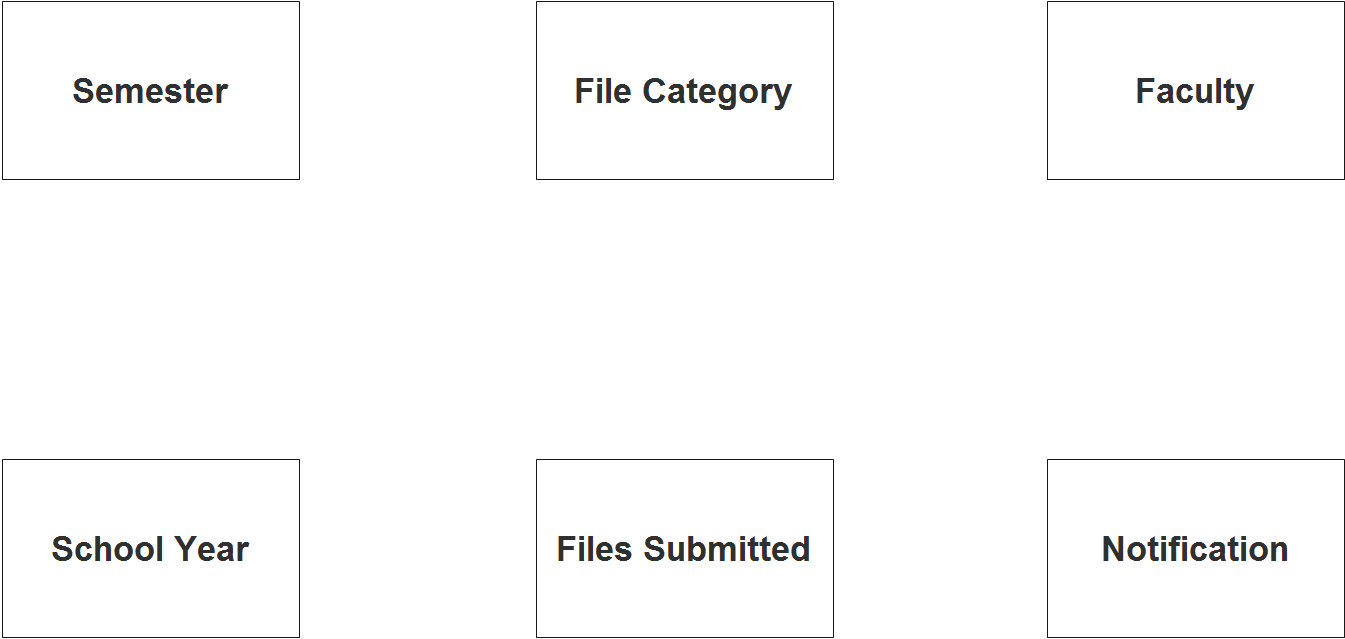
Step 2. After we have specified our entities, it is time now to connect or establish a relationship among the entities.
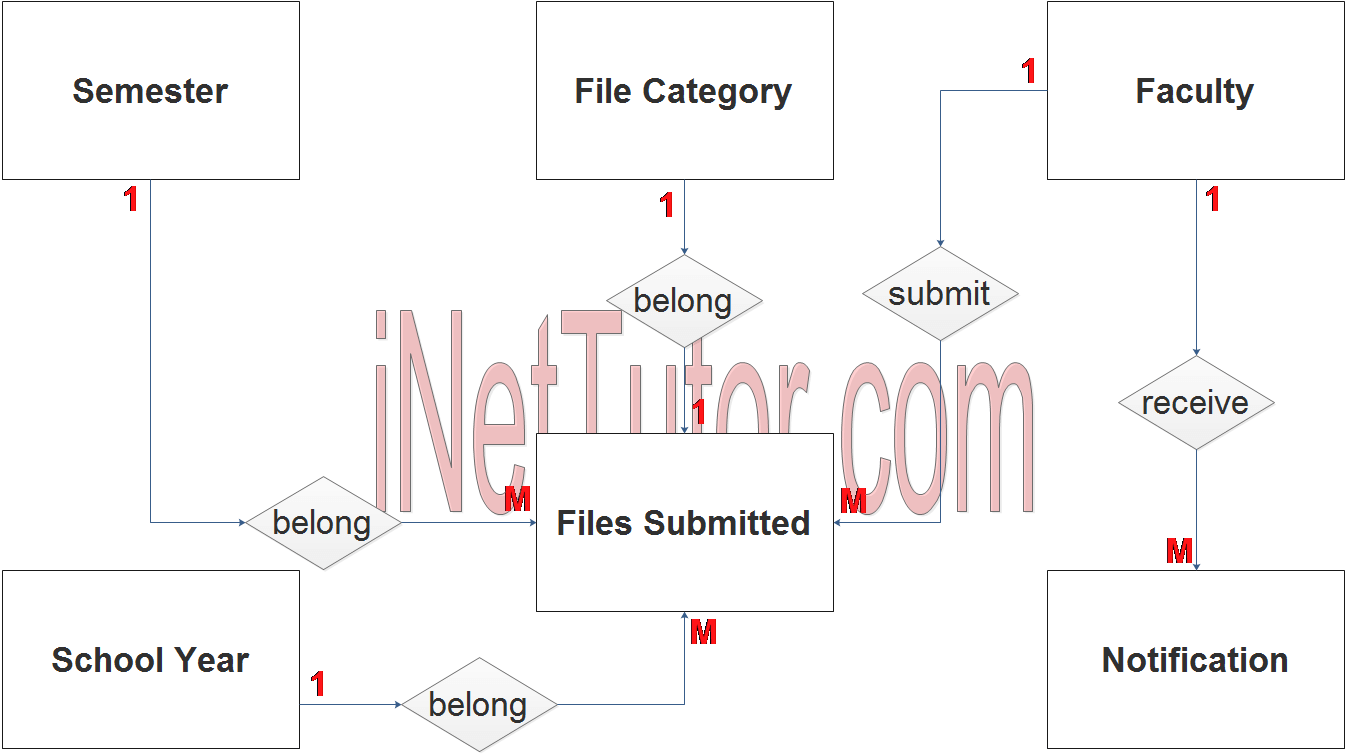
- The faculty submits the requirements (1 to many relationship). Relationship between faculty and files submitted entity
- The submitted file belongs to a specific file category (1 to 1 relationship). Relationship between files submitted and file category.
- The faculty and heads receives a notification for every transactions and submissions (1 to many relationship). Relationship between faculty and notification entity.
- Every semester the teacher needs to submit the specified requirements (1 to many relationship). Relationship between semester and files submitted entity.
- Files will be archived every school year (1 to many relationship). Relationship between school year and files submitted entity.
Step 3. The last part of the ERD process is to add attributes to our entities.
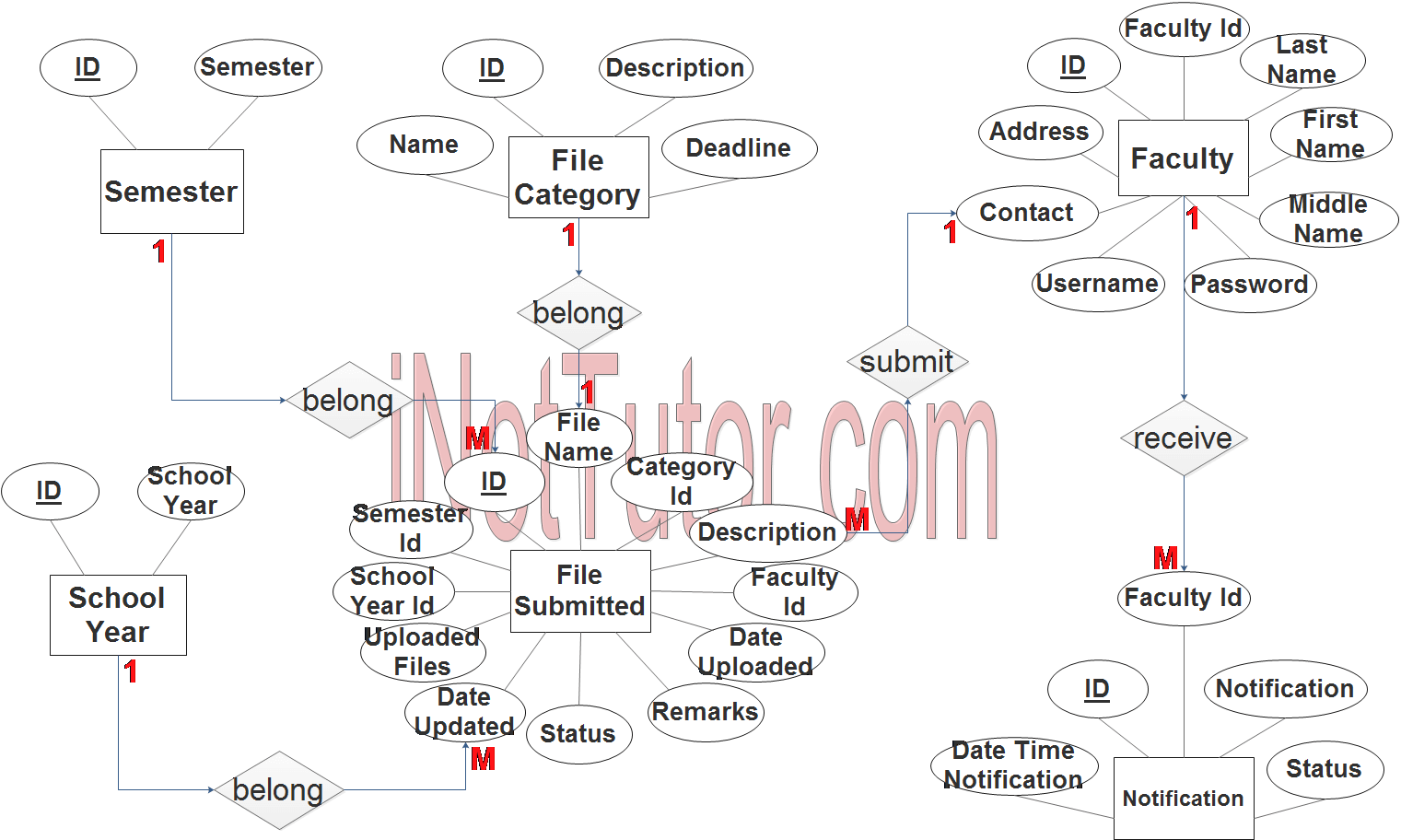
Semester Entity has the following attributes:
- ID – primary key represented with underline
- Semester
School Year Entity has the following attributes:
- ID – primary key represented with underline
- School Year
File Category Entity has the following attributes:
- ID – primary key represented with underline
- Name
- Description
- Deadline
Files Submitted Entity has the following attributes:
- ID – primary key represented with underline
- Filename
- Category ID – foreign key
- Semester ID – foreign key
- School year ID – foreign key
- Description
- Faculty ID – foreign key
- Uploaded files
- Date uploaded
- Status
- Remarks
Faculty Entity has the following attributes:
- ID – primary key represented with underline
- Faculty ID
- Firstname
- Middle name
- Lastname
- Address
- Contact
- Username
- Password
Notification Entity has the following attributes:
- ID – primary key represented with underline
- Faculty ID – foreign key
- Notification
- Date and Time
- Status
Note: all attributes with underline represents the primary key of the entity or table.
The next step is to convert the plan designed on ER Diagram into the actual database, please search for the Faculty Deliverables System article which was already posted.
Contact us on our facebook page for the softcopy of the Faculty Deliverables System.
You may visit our facebook page for more information, inquiries and comments.
Hire our team to do the project.
Source: https://www.inettutor.com/diagrams/faculty-deliverables-system-er-diagram/
Posted by: lareepaclebe0194019.blogspot.com